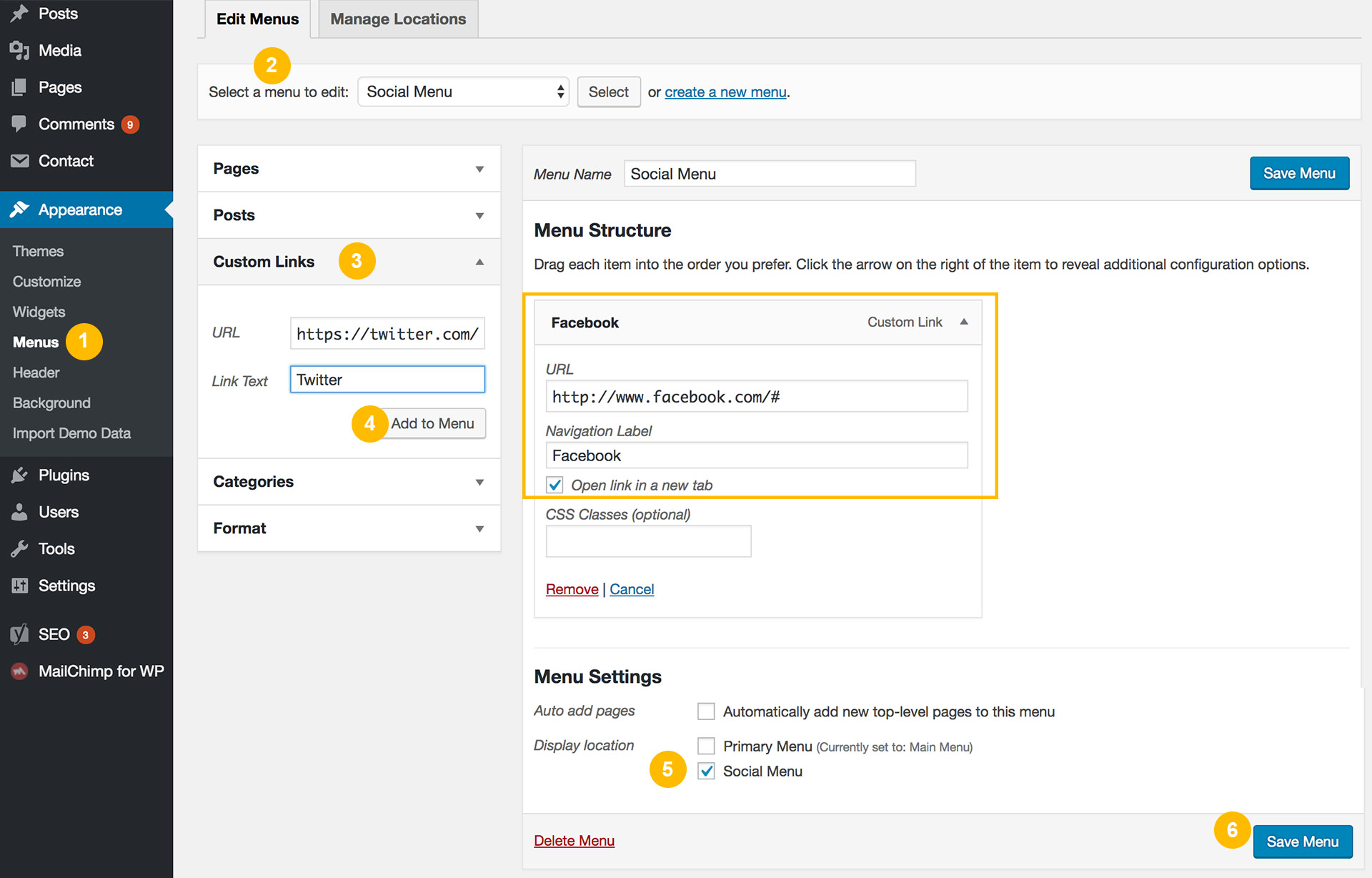Social Menu
You can add icons for the most popular social networks to your site footer. The icons are linked to your social media profiles, giving your readers access to your latest status updates. In Windflaw Lite theme, we offer a special custom menu for adding your social media icons.
Set up the social menu
Please follow the strunctions below to create your social menu:
- On your website dashboard, go to Appearance > Menus > Edit Menus.
- Create a new menu. Give it a name, for example, “Social Menu”. Then click on the “Create Menu” button.
- Find “Custom Links” on the left. Enter the link of your social media site, for example, “https://twitter.com/LoftOcean”. And you can also enter some text into “Link Text” field. Click “Add to Menu” button.
- Repeat to enter your other social media sites’ links.
- Find “Menu Settings” option > “Display location”, check the box before “Social Menu”.
- Click on “Save Menu” button.